The View Editor contains the View List as the top panel of the Item Lists. The View List contains the Views for the selected Data Source and Table. Views can be added, edited and deleted from this list.
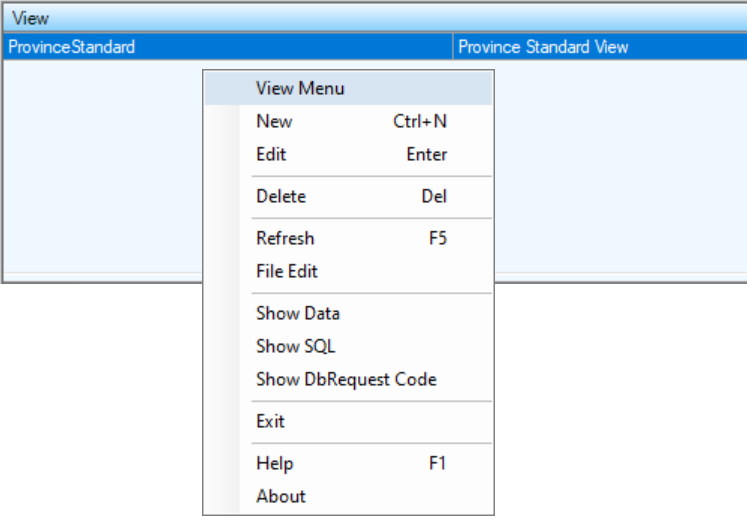
The Context Menu can be displayed by clicking the right mouse button on the desired list item. The list item is selected and the menu items apply to the selected item or list.
If you are using a Tablet or a laptop in Tablet Mode, touch the desired list item and leave your finger on the item for a short while until a box is displayed. This shows that the touch is considered a right mouse click. Remove your finger and the context menu will be displayed.
New
The 'New' menu item displays the View Detail dialog to allow for the creation of a new View entry.
Edit
The 'Edit' menu item displays the View Detail dialog to allow for editing the selected list item.
Delete
The 'Delete' menu item deletes the selected list item.
Refresh
The 'Refresh' menu item reloads the list items from the database.
Show Data
Shows the View Data for the selected View.
Show SQL
Displays the SQL statement generated from the View Request.
Show DbRequest Code
Displays the Request Code for creating the DbRequest object.
Exit
The 'Exit' menu item closes the window and exits the application.
Help
Displays the context sensitive Help Page.
Licensed under the MIT License.