The View Detail dialog allows the user to create and edit View entries.
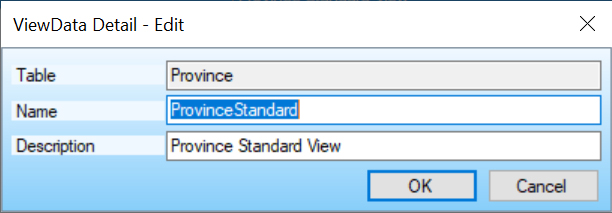
Table
The parent Table Name. This value is read-only.
Name
The View name. This value does not allow blanks.
One possible naming convention is to concatenate the Table name and a unique value to identify the purpose of the view. The common or standard view name could be named "TableNameStandard".
Description
The View description.
For the standard view, a description could be "TableName Standard View".
OK Button
Saves the entered data and exits the dialog.
Cancel Button
Exits the dialog without saving the entered data.
The Context Menu can be displayed by clicking the right mouse button on the Combobox control.
Help
Displays the context sensitive Help Page.
Licensed under the MIT License.