Data Config Dropdown
The Data Config Dropdown contains the available Data Config item names. The names are retrieved from the DataConfigs.xml file.
The Table Dropdown list is populated with the Data Source Table names when the Data Config name is selected from the Data Config Dropdown list
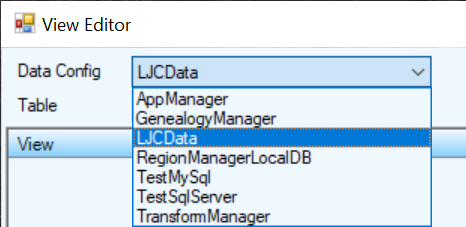
The DataConfig.xml file definitions are used to connect to the available Data Sources. It uses the following layout.
<?xml version="1.0" encoding="utf-8" ?> <DataConfigs xmlns:xsi="http://www.w3.org/2001/XMLSchema-instance" xmlns:xsd="http://www.w3.org/2001/XMLSchema"> <DataConfig> <Name>ConfigName</Name> <DbServer>DBServer\Instance</DbServer> <Database>DatabaseName</Database> <ConnectionTypeName>SqlServer</ConnectionTypeName> </DataConfig> <DataConfig> <Name>MySQLConfigName</Name> <DbServer>LocalHost</DbServer> <Database>DatabaseName</Database> <ConnectionTypeName>MySql</ConnectionTypeName> <UserID>root</UserID> <Pswd>Password</Pswd> </DataConfig> </DataConfigs>
Context Menu
The Context Menu can be displayed by clicking the right mouse button on the Combobox control.
Help
Displays the context sensitive Help Page.
Copyright © Lester J Clark and Contributors.
Licensed under the MIT License.
Licensed under the MIT License.