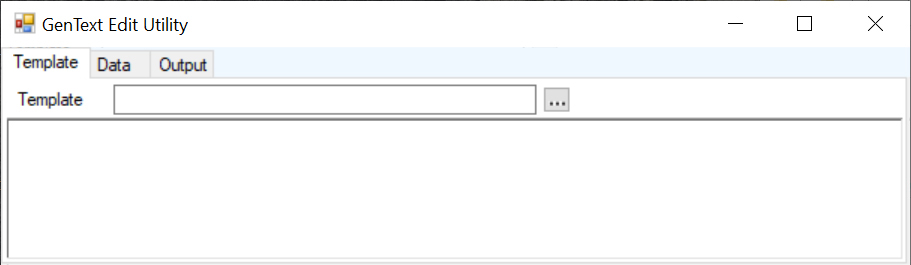
The GenText Editor contains the Template Tab with the Template TextBox, Template Button and Template Text.
Template TextBox
The Template TextBox contains the name of the file retrieved with the Template Button. It is the name of the file where the current template code will be saved if the "Save" menu item is selected from the Template Text menu.
The default template path is:
C:\Users\UserName\Documents\Visual Studio 2022\LJCProjectsDev\CoreUtilities\LJCGenText\LJCGenTableCode\bin\Debug\Templates
The target saved file name can be changed by editing the name in the Template TextBox.
Template Button
The Template Button displays a File Open dialog to open the desired Template file.
Licensed under the MIT License.