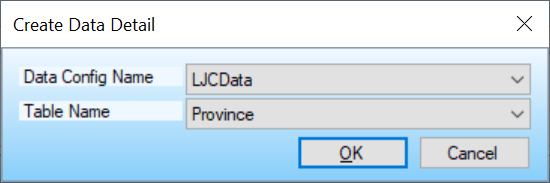
The Create Data Detail dialog creates sample data based on the selected Data Source and Table.
Form Controls
Data Config NameThis Dropdown List contains the Data Config names from the local DataConfigs.xml file. The Data Config name can be selected from the list.
Table NameThis DropDown List contains the table names for the selected Data Source. The table name can be selected from the list.
OK ButtonSaves the entered data and exits the dialog.
Cancel ButtonExits the dialog without saving the entered data.
Context Menu
The Context Menu can be displayed by clicking the right mouse button on a place in the dialog that does not contain a control item.
HelpDisplays the context sensitive Help Page.
Licensed under the MIT License.